Company information¶
The Company Information tab allows you to set the information that will be displayed to the to the customer when he clicks on the Contact reference in the order placement view.
We can use this tab to provide basic information about your company, such as such as: address and opening hours.
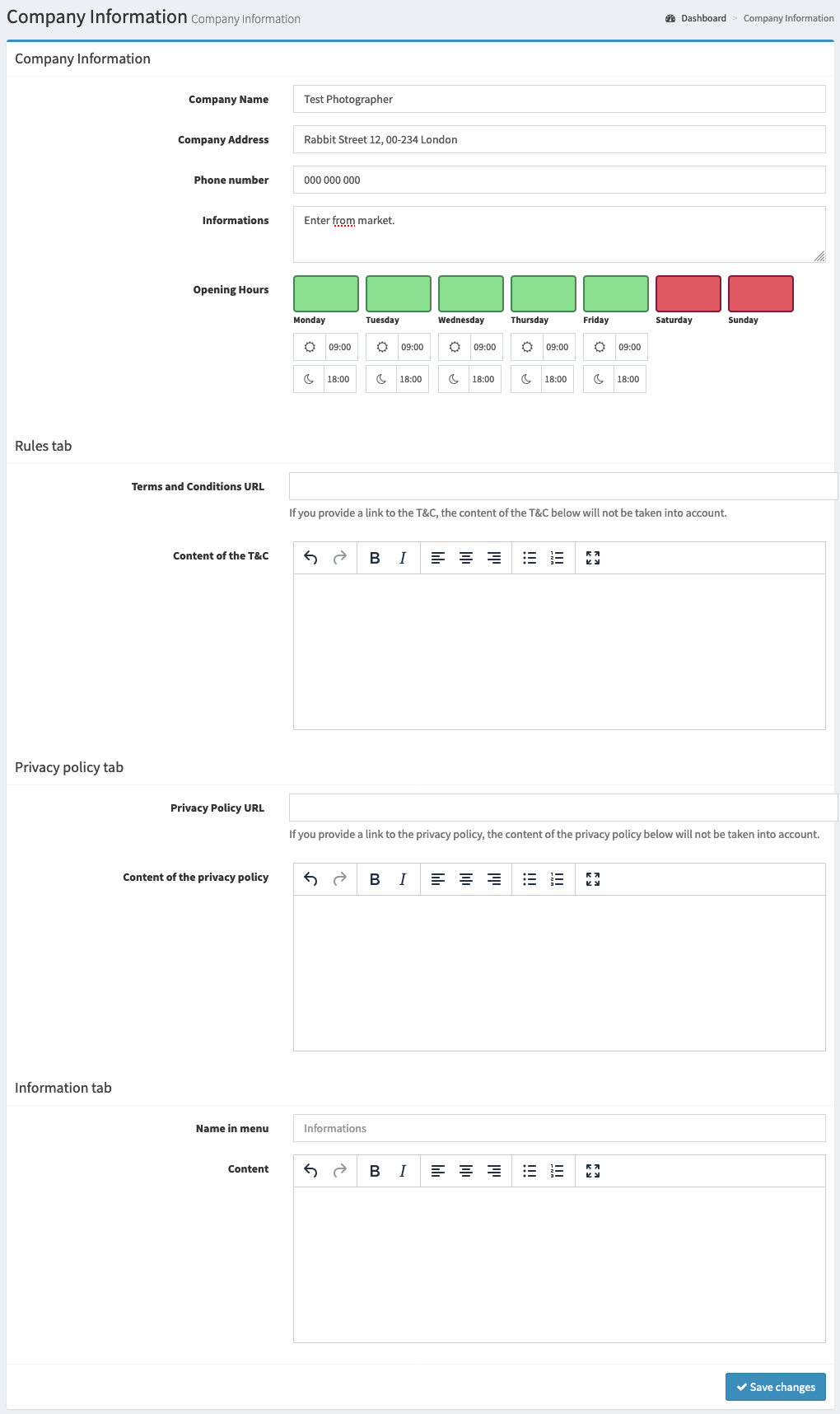
Available options¶
Here is the list of available options with a brief explanation.
- Company name¶
Specifies which company name will be displayed in the contact tab and PDF order summary.
- Company address¶
Determines what company address will be displayed in the contact tab.
- Phone number¶
Specifies which phone number will be displayed in the contact tab and order summary in the PDF.
- Information¶
Specifies the additional information that will be displayed in the contact tab.
- Opening hours¶
Allows you to specify on what days and hours the photo studio is open.
- Rules tab¶
Allows you to add a Regulations link in the ordering view. This can be useful when you want to write down the rules for placing an order. It may also prove necessary when integrating with online payments.
Rules and regulations URL - allows you to indicate the address where the rules and regulations are located (e.g. somewhere on your main website).
Terms and conditions content - allows you to specify the full text of the terms and conditions, which will be displayed directly on the page where customers place orders.
Tip
You can use only one option. Either put the URL to the terms and conditions, or put the text of the terms and conditions on the page.
- Privacy policy tab¶
Allows you to add a Privacy link in the ordering view. This may be necessary when integrating with online payments.
Privacy policy URL - allows you to indicate the address where the terms and conditions are located (e.g. somewhere on your main website).
Content of the privacy policy - allows you to specify the full text of the privacy policy, which will be displayed directly on the page where customers place orders.
Tip
You can use only one option. Either put the URL to the privacy policy, or put the content of the privacy policy on the page.
- Information tab¶
Allows you to add a link in the ordering view. We can set the name of such a link ourselves, the default name is Information. This can be useful when we want to provide additional information that customers placing an order should read.