Payment settings¶
The tab Payment Settings, is where we can set the basic rules for the
integration of fast online payments. The currently supported operators are: PayPal.
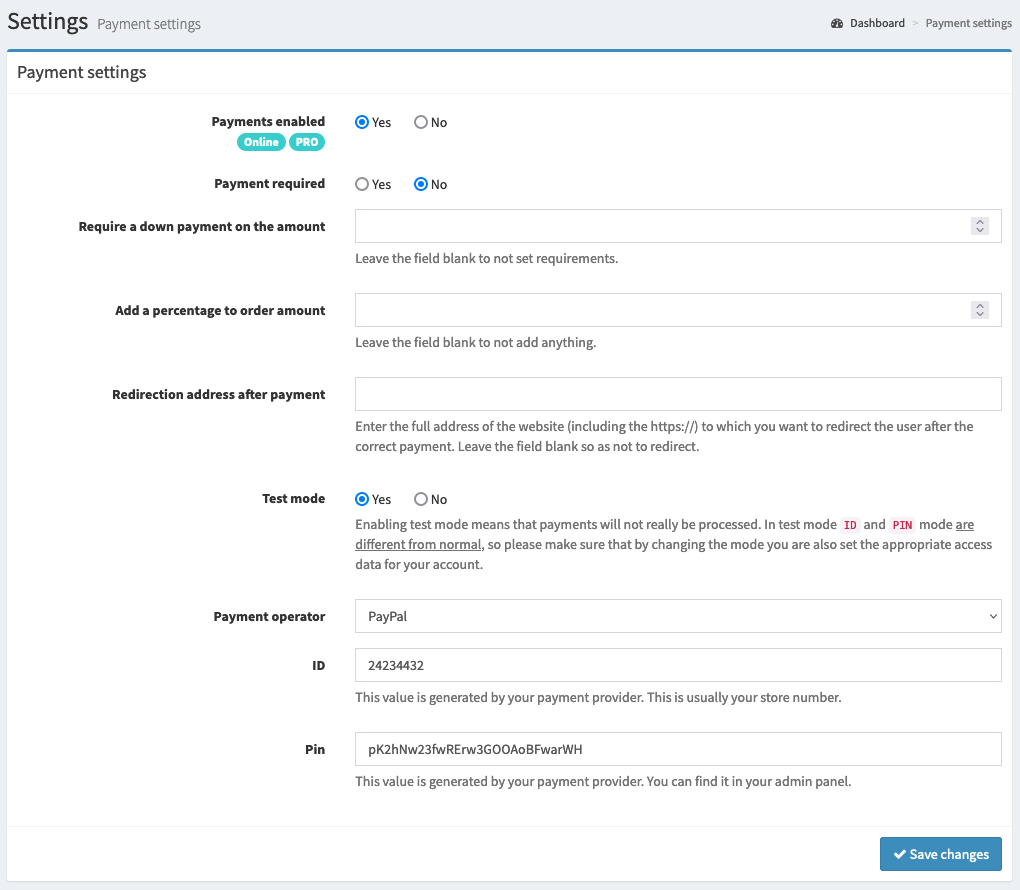
Available options¶
Here is the list of available options with a brief explanation. For details related to the configuration of a specific payment provider, please see the corresponding subpage.
- Payments enabled¶
Determines whether customers are allowed to use online payments.
If payments are disabled, all delivery channels that have online payment enabled will not be shown to the customer.
- Payment required¶
Determines whether online payment for an order is required.
If you check that payment is required, only those delivery channels will remain active in the delivery options, that have online payment active.
- Require prepayment on the amount¶
Specifies from what amount of the order prepayment (online payment) will be required. In this case, all other forms of payment: on delivery or cash on delivery become unavailable to the customer.
A blank field means no rules. This option is only available if
Payment requiredis set tono.- Add a percentage to the order amount¶
Specifies whether a special percentage will be added to the final price (price of prints + delivery). It can be used to cover fees charged by payment operators, which you previously had to take into account yourself when determining the price list.
An empty field means that no percentage will be added. By default, payment operators charge about 2% of the order price. It is worth checking how this looks in your case - the details are always in the contract.
- Redirection address after payment¶
Determines whether the user will be redirected to the specified address after payment. You need to specify the full address of the website including the protocol (usually it is:
https://).A blank field means no redirection. The customer will be left on the payment confirmation page and can easily place another order.
- Test mode¶
Determines whether online payments work in test mode.
Enabling test mode means that payments will not really be processed. In test mode, the
IDandPINare different from those in normal mode, so please make sure that by changing the mode you set the the correct access data for the account are also set.- Payment operator¶
Specifies, the online payment operator.