Paper types¶
The tab Paper types is where we can determine the types of photo paper in our offer.
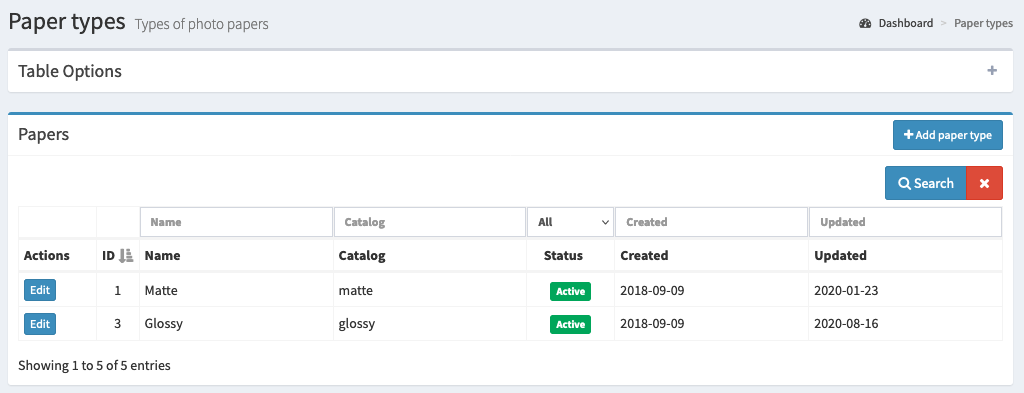
The basic information you will find here is:
Name for the paper
Name of the folder where the images will be stored
Paper status (it decides whether the paper is available for customers)
By default, we have 2 basic types of paper, but you can freely modify them or add your own type.
The order in which the papers are displayed can be changed by placing the mouse cursor over the ID column and dragging up/down the given position in the table.
Edit paper type¶
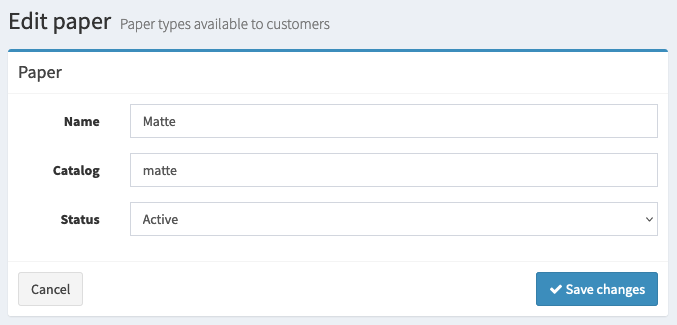
Here we can specify a name for the paper type and its status. The directory determines which folder the images will be placed in when a package with images for download is prepared. The name will appear as a customer selection option when placing an order. A particular paper type will only be available if its status is active.
The two default paper types are “glossy” and “matte”. Once set, folder names cannot be changed, so if you edit a paper name and would like to have folder names other than matte and glossy, the best option is to set these two papers as inactive. Then add your own choices, which will automatically have folder names depending on the specified paper name.
Adding paper type¶
Adding a custom paper type follows the same principle as editing an existing paper.