Employees¶
The Employees tab is where we can add additional people to our account.
Note
Employees only have access to the Orders tab.
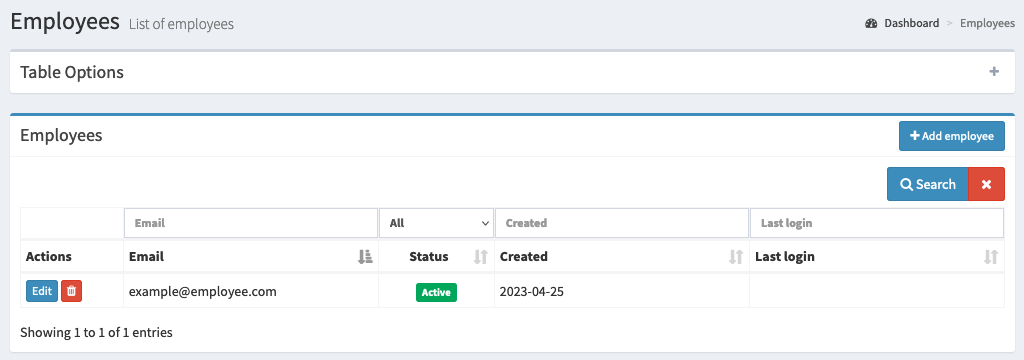
The basic information you will find here is:
Employee’s email address
Employee status (this determines whether an employee can log in)
Employee creation date
The date of the employee’s last login
The number of employees we can add corresponds to the number of licenses we have.
Editing an employee¶
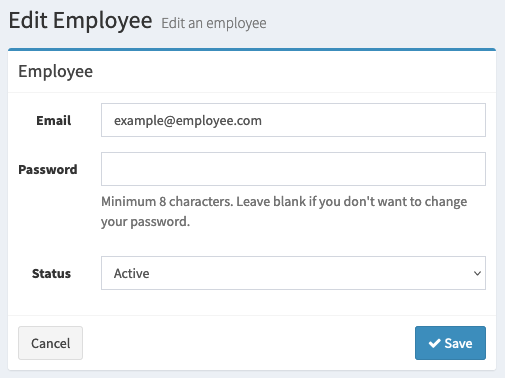
Here we can change the employee’s email address, password used for login and status. If we do not want to change the password, we can leave this field blank.
Adding an employee¶
Adding an employee follows the same principle as editing an existing employee.