Customer reviews¶
The tab Customer reviews, is where we can see customer reviews and manage their intake.
Note
By default, customers are not prompted to add reviews - you need to enable this option.
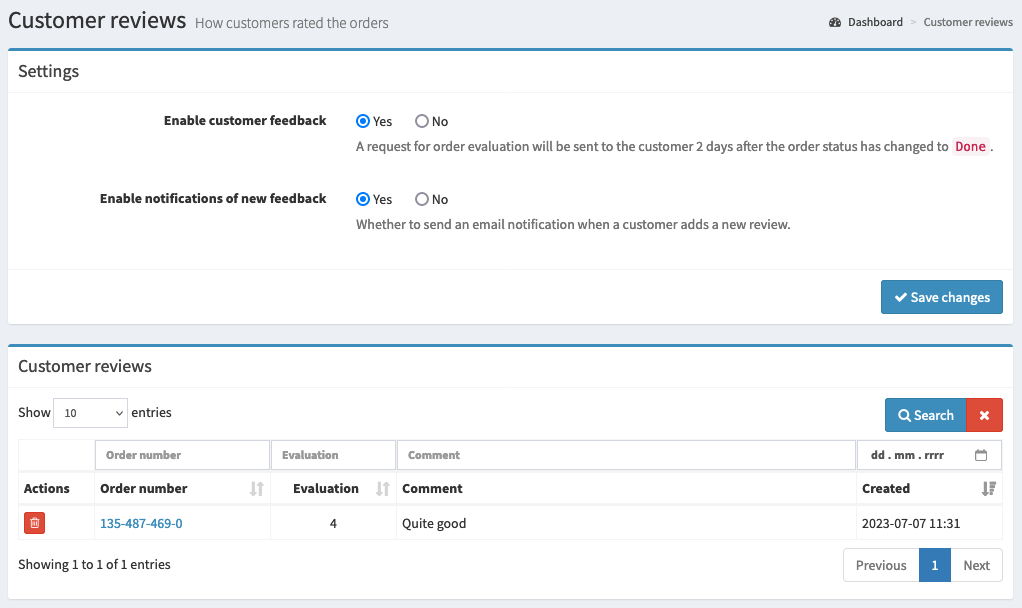
Settings¶
Here is a list of the available options with a brief explanation.
- Enable customer feedback¶
Specifies whether the customer will receive an email, asking them to add feedback about the order. The email is sent 2 days after the order status is changed to
Fulfilled. The customer has 10 days to give their feedback. After this time, the URL used to add feedback becomes invalid.- Enable notification of new feedback¶
Specifies whether we get an email notification that a customer has added a review.
Customer reviews¶
The basic information we find here is:
Order number
Customer rating (scale of 1 to 5)
Customer comment (optional)
Date of feedback
We also have the option to delete reviews.