Orders¶
The tab Orders, is where you have an overview of all the orders that your customers have placed. You can easily search for a specific order by email address or phone number.
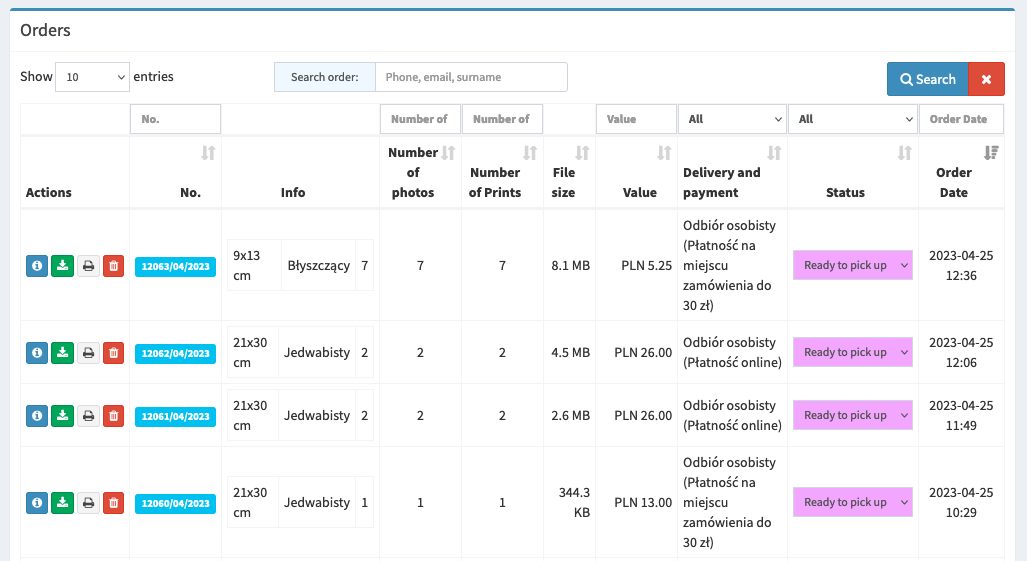
On this tab, you also have an overview of basic order parameters such as:
Number of images
Number of prints
Order value
Order status (with the possibility to change the status)
Order summary in PDF format - ready to print
Here you can also download images for your order or go to order details for even more information.
Browser-based notifications¶

By enabling this option and allowing the browser to send notifications, we can be notified automatically of new orders.
Order details¶
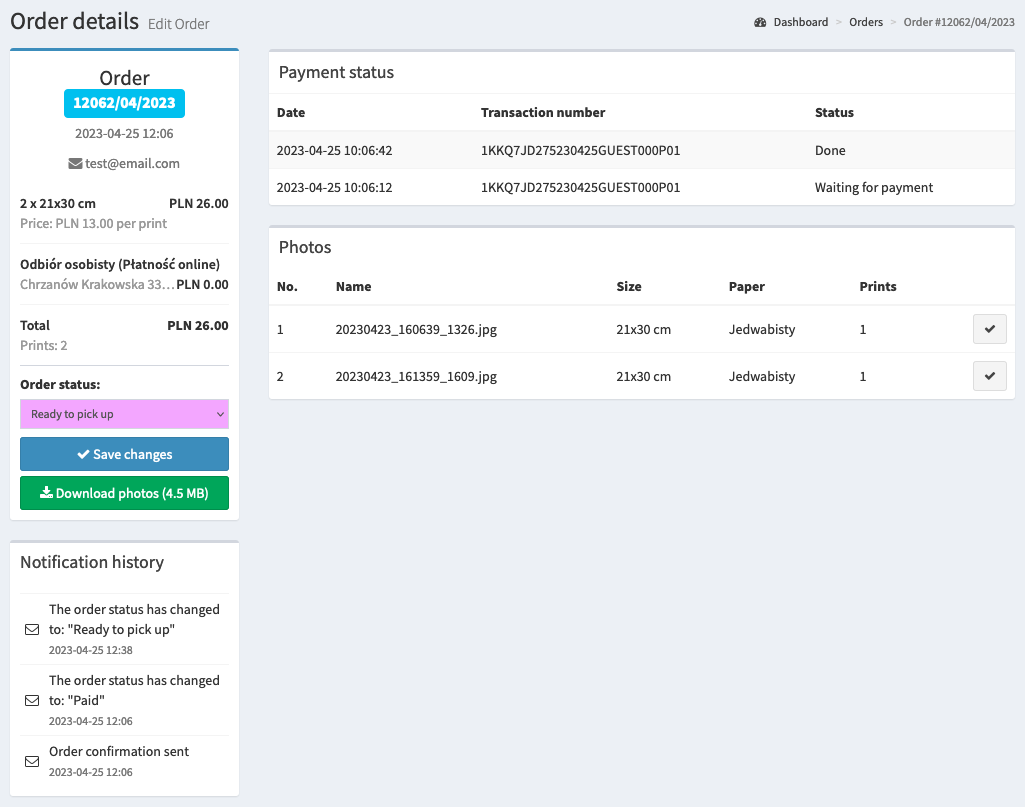
We have all the detailed information on this screen that concerns the order. We can find:
Detailed billing of the order (quantity and type of images along with price, delivery costs, and possibility to download images)
Notification history (with the option to change the status)
Payment information (if the option to accept online payments is enabled)
Customer and/or parcel machine address data (if such data was required for the selected delivery option)
Comments on the order (if the comment option is enabled and the customer has used it)
List of images that have been ordered (with the option of marking images that have already been completed)