Print prices¶
The tab Print prices is where we can set different price groups for available picture formats. This allows us to set different prices depending on the customer.
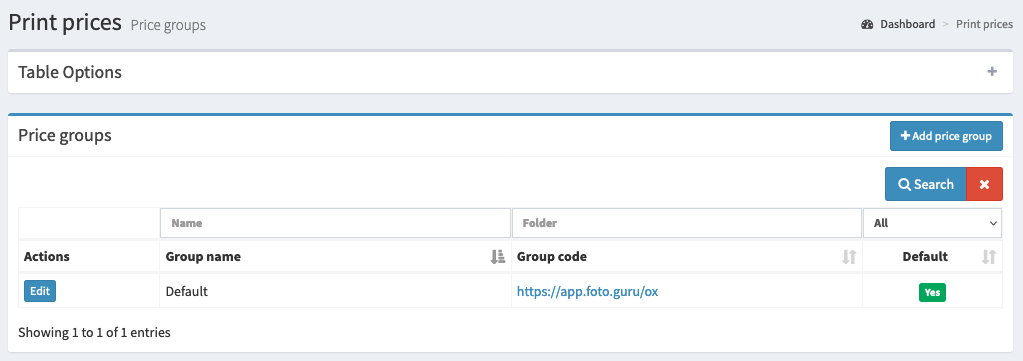
The basic information you will find here is:
Name of the price list
The price list URL address
Information if the price list is used by default
Editing a price group¶
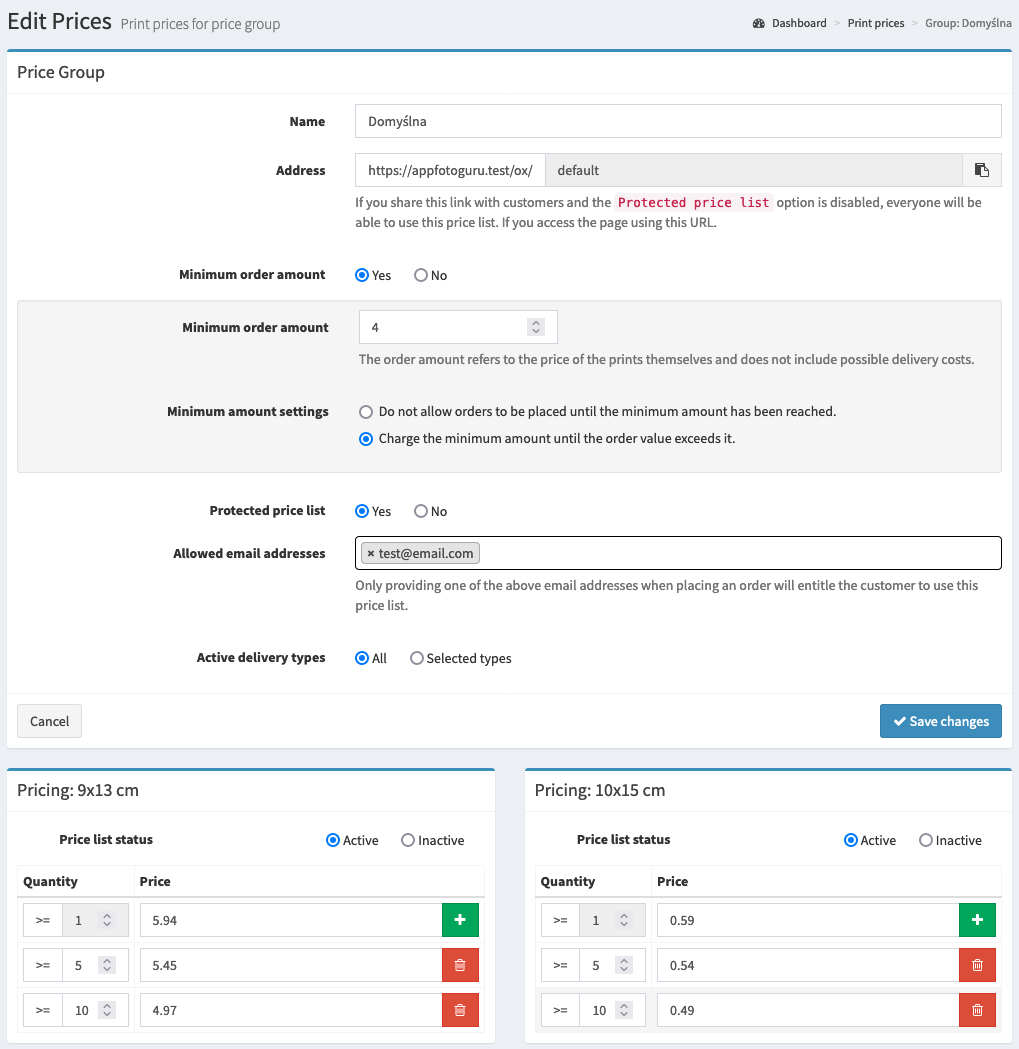
Available options¶
Here is a list of available options with a brief explanation.
- Name¶
Price group name.
- Address¶
The address of the price group. To use a price list that is not the default one, use this URL. This will use the defined prices for the print formats.
- Minimum order amount¶
Determines whether orders will have a minimum amount. The following settings are related to this.
- Minimum amount¶
Determines what the minimum price is. The minimum price applies only to the value of the prints in the order - any delivery costs, adding a percentage to the payment amount, or photo correction service are not included. The value cannot be empty if the minimum order amount is enabled.
- Minimum amount settings¶
Don't allow the order until the minimum amount is reached- the value of the prints must be greater than the minimum amount.Charge the minimum amount until the order value exceeds it- as long as the value of the prints does not exceed the minimum amount, the customer will have to pay the minimum price.
- Price list protected¶
Specifies whether the price list is protected or available to anyone using the appropriate URL.
- Allowed email addresses¶
Specify the email addresses that are authorized to use the price list. As long as the price list is protected.
- Active delivery options¶
Determines which delivery methods will be available with this price list. By default, all active delivery methods are available, but sometimes we may want to narrow down the selection. Then you can select only those delivery methods you want to be active for this price list.
Adding a price group¶
Adding a new price group is done the same way as editing an existing group.