Dashboard¶
Dashboard is the default screen that appears right after logging in. Here you can find basic information about your license and ordering options.
Licenses¶
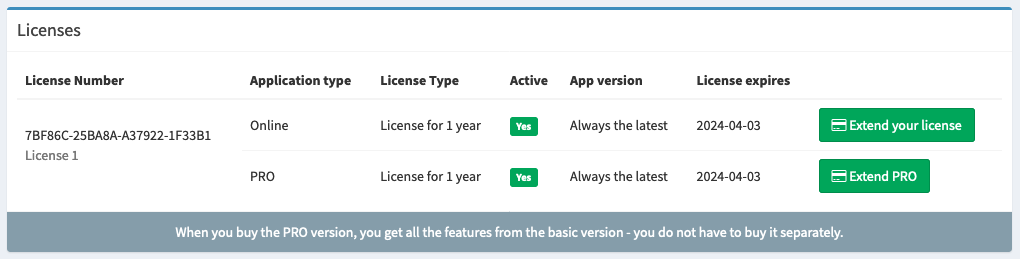
This section shows your licenses and their status. This makes it easy to see if:
The license is active
When the license expires
To purchase/renew a license
Tip
If you purchase/renew the PRO version, you do not need to buy the Basic version separately because all its features are already included in the PRO version.
Placing orders¶
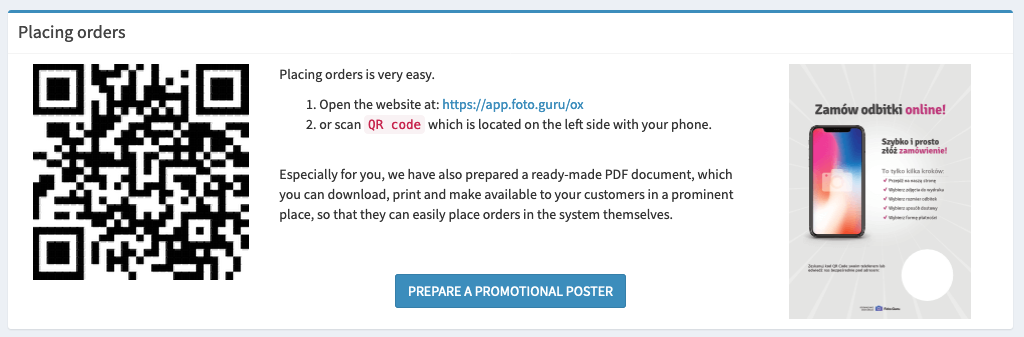
This section has a QR code that allows you to quickly get to the address where customers can place an order. You will also download a special instruction that you can print out and put in a visible place in your store or store window so that customers can scan the code or enter the address of your website where they can place an order.