Webhooks¶
The Webhooks tab allows you to set up special addresses to which the information about performed actions to the external service.
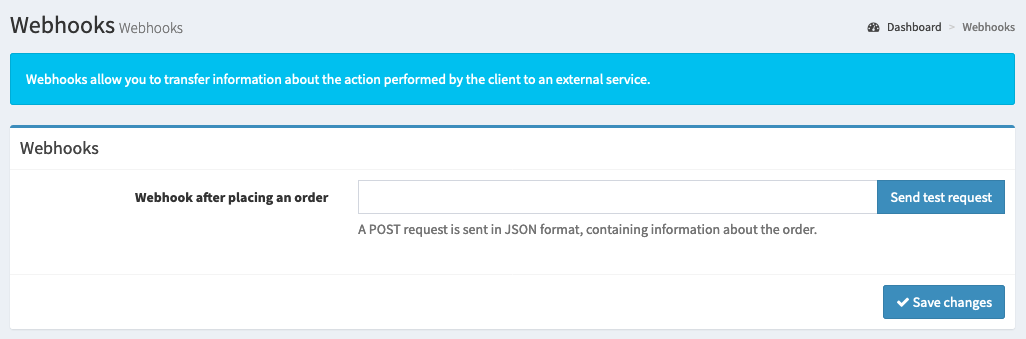
Available options¶
Here is the list of available options with a brief explanation.
- Webhook after ordering¶
Specifies the
URLaddress to which a request of typePOSTwill be sent with order information inJSONformat.Tip
When performing the integration, please take into account the fact that we do not offer versioning of the data structure in webhooks. And as a result - new variables may appear in the returned data. Relying on a 1:1 data structure can lead to errors in the future. The safest option is to retrieve each variable from the
JSONstring separately and not, for example, to assume that theaddressobject will not be populated with additional information in the future.example data format sent by webhook.¶{ "encoded_id":"123-456-789", "number":"123/03/2020", "total_price":"138.45", "total_copies": "3", "total_photos": "2", "buyer":{ "email": "test@email.com", "phone": "+48 000 000 000", "comment": "Comment on order", "address":{ "parcel_locker":null, "is_company": "0", "company_name":null, "company_nip":null, "name": "Jan Kowalski", "street": "9 Jasmine Street", "postcode": "12-345", "city": "Cracow", "country": "Poland" } }, "delivery":{ "id": "2", "name": "Personal collection (Online payment)", "price": "15.00" }, "coupon":{ "code":null, "price":null }, "items":[ { "size_id": "3", "size_folder":"13x18", "file_name":"Photo101.jpg", "copies": "1", "paper": "matte", "price": "23.25" }, { "size_id": "1", "size_folder":"9x13", "file_name":"Photo022.jpg", "copies": "2", "paper": "glossy", "price": "50.10" } ] }