Download settings¶
The Download Settings tab, is where we can set the basic rules for the archives that contain images uploaded by customers.
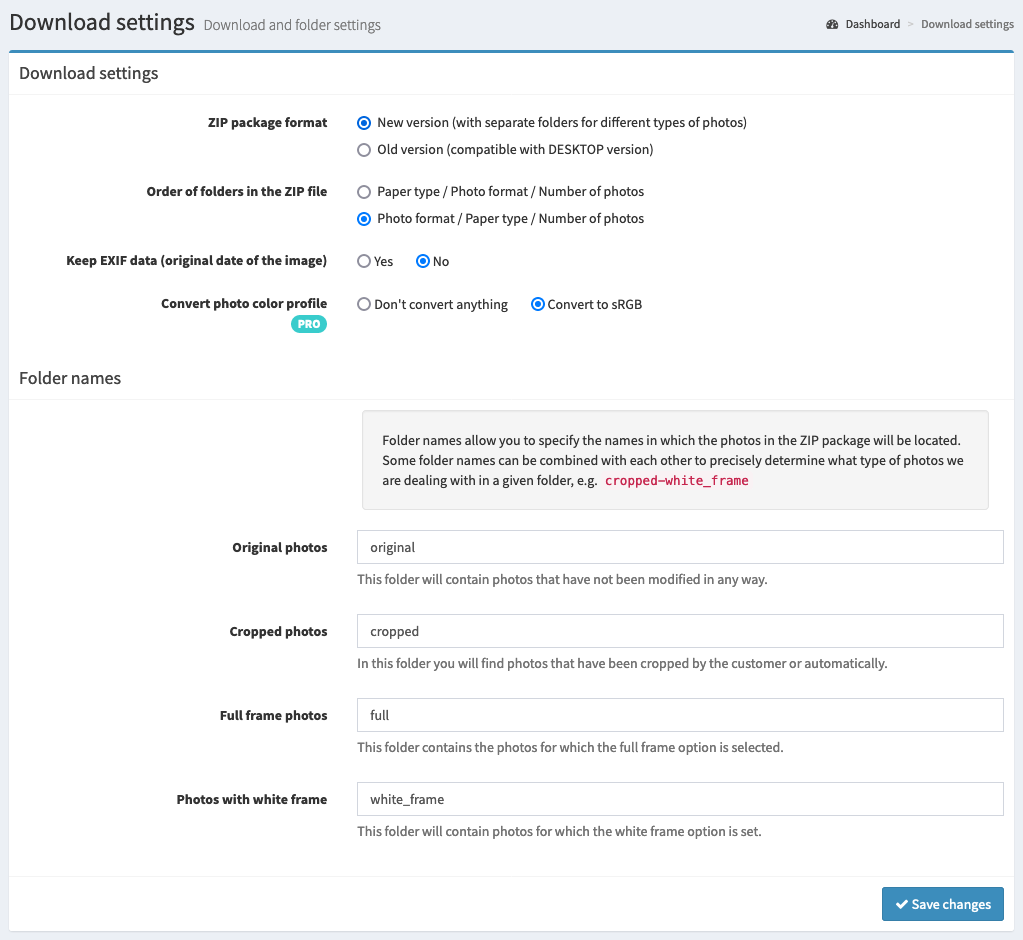
Available options¶
Here is a list of available options with a brief explanation.
- ZIP package format¶
Determines what the folder structure will be after unpacking the ZIP archive:
New version (with separate folders for photos of different types)- allows you to immediately distinguish which photos are cropped with or without a white frame, and which are to be developed as a full frame.Old version (compatible with DESKTOP version)- if you want to download photos in DESKTOP version (already unsupported), only this version will allow it.
- Order of folders in the ZIP file¶
Specifies the order in which the folders will be arranged after extracting the ZIP file.
Paper type / Photo format / Number of photos- default layout.``Photo format / Paper type / Number of photos `` - allows you to see immediately what sizes of photos we have in the order.
- Keep EXIF data¶
Specifies whether we should keep the meta data, which can be stored in the EXIF data for the photo.
- Convert photo color profile¶
Specifies whether photos will be converted to the specified color profile. The option is only available for PRO accounts.
Don't convert anything- images are not convertedConvert to sRGB- all images are converted to the sRGB color profile
Folder names¶
Folder names allow you to specify the names in which the photos in the ZIP archive will be located. Some folder names can be combined with each other so as to specify precisely what kind of photos we are dealing with in a given folder, e.g.: cropped-white_frame.
- Original photos¶
Specifies the folder that will contain photos that have not been modified in any way.
- Cropped photos¶
Specifies the folder that will contain photos that have been cropped by the client or automatically.
- Full frame photos¶
Specifies the folder where photos for which the full frame option has been selected will be located.
- Photos with white frame¶
Specifies the folder where the photos for which the white frame option is set will be located.